Within this instructional manual, you will discover the process of temperature measurement utilizing a K-Type Thermocouple alongside the MAX6675 amplifier, in conjunction with the ESP8266 NodeMCU board. The K-type thermocouple is renowned for its broad temperature measurement range, spanning from -200 to 1260ºC (-326 to 2300ºF).
This tutorial provides comprehensive guidance on interfacing the K-type thermocouple with your ESP8266 board, installing the necessary libraries, and implementing a straightforward sketch to exhibit sensor readings within the Serial Monitor.
What Constitutes a K-Type Thermocouple?
A thermocouple is a device comprising two dissimilar electrical conductors that converge at an electrical junction, known as a thermal junction. Temperature fluctuations at this junction induce a slight yet measurable voltage at the reference junction, enabling temperature calculation.
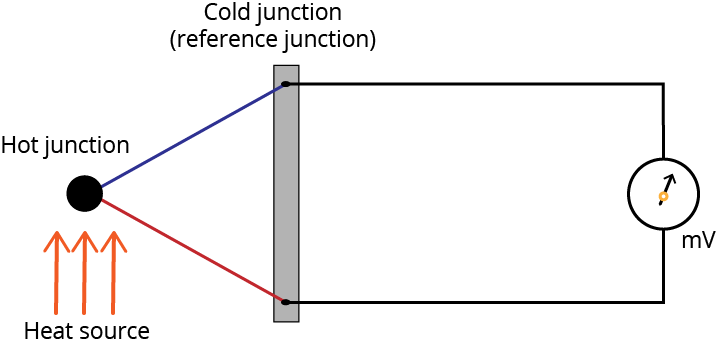
Different metals can be employed in thermocouple construction, impacting factors such as voltage range, cost, and sensitivity. Standardized metal combinations yield various thermocouple types, including B, E, J, N, K, R, T, and S.
Our focus in this tutorial is on the K-type thermocouple. Comprised of chrome and alumel conductors, the K-type thermocouple boasts a temperature range spanning from -200 to 1260ºC (-328 to 2300ºF).
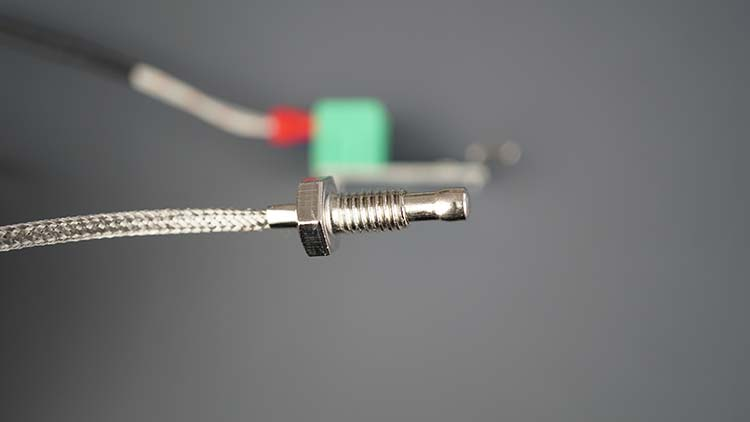
MAX6675 Thermocouple Amplifier
In order to obtain temperature readings from the thermocouple, a thermocouple amplifier is necessary. The temperature output of this amplifier depends on the voltage detected at the reference junction. This voltage, in turn, relies on the temperature difference between the reference junction and the thermal junction. Therefore, having knowledge of the temperature at the reference junction is crucial.

The ESP8266 MAX6675 thermocouple amplifier incorporates a temperature sensor specifically designed to measure the temperature at the reference junction (cold-compensation reference). It also amplifies the minimal voltage present at the reference junction, enabling readability by a microcontroller. Using the SPI communication protocol, the MAX6675 amplifier connects with a microcontroller, providing data output with a 12-bit resolution.
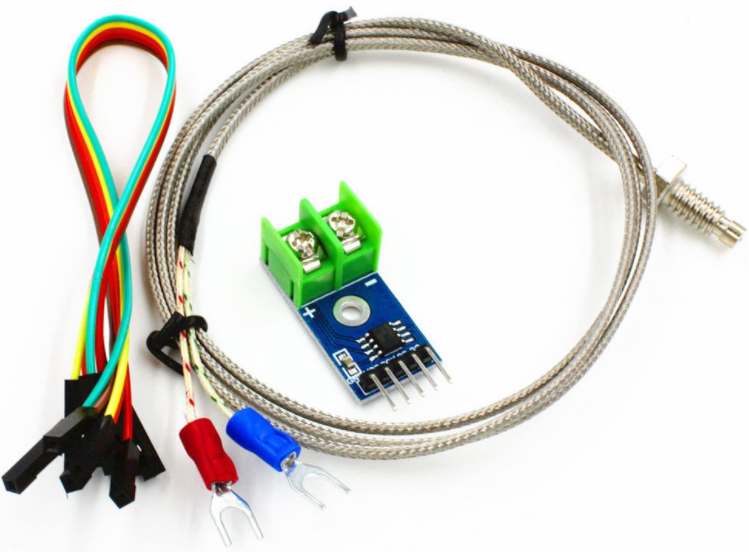
Typically, a package includes both a K-type thermocouple and the MAX6675 amplifier. Here are the key features of the MAX6675:
- Direct digital conversion of K-type thermocouple output
- Cold-junction compensation
- Simple SPI-compatible serial interface
- Operating voltage range: 3.0 to 5.5V
- Operating temperature range: -20 to 85ºC
- Resolution of temperatures to 0.25ºC, allowing readings up to 1024ºC (1875ºF).
Interfacing K-Type Thermocouple with MAX6675 Amplifier
As mentioned previously, communication between the MAX6675 and a microcontroller is facilitated through the SPI communication protocol.
| MAX6675 | Microcontroller |
| SO | MISO |
| CS | CS |
| SCK | CLK |
| VCC | VCC (3.3V or 5V) |
| GND | GND |
Obtaining Temperature Readings from K-Type Thermocouple using MAX6675 Amplifier
In this segment, you will be instructed on how to acquire temperature readings from your K-type thermocouple. We will present a straightforward example that reads the temperature and showcases it on the Arduino IDE Serial Monitor.
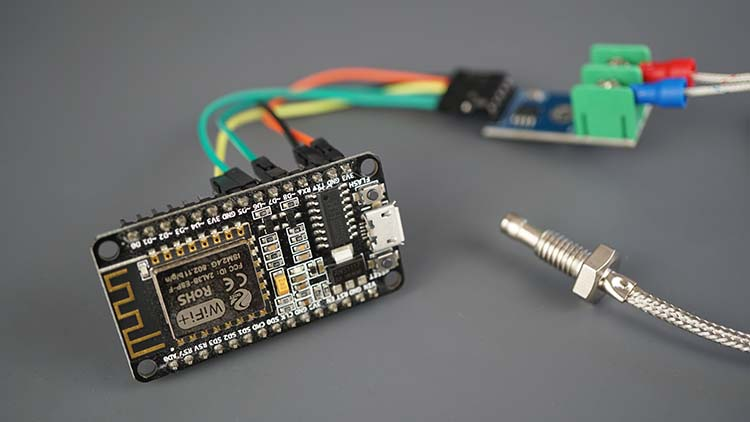
Schematic – ESP8266 with K-Type Thermocouple and MAX6675 Amplifier
Connect the MAX6675 Amplifier to the ESP8266 according to the schematic diagram provided below.
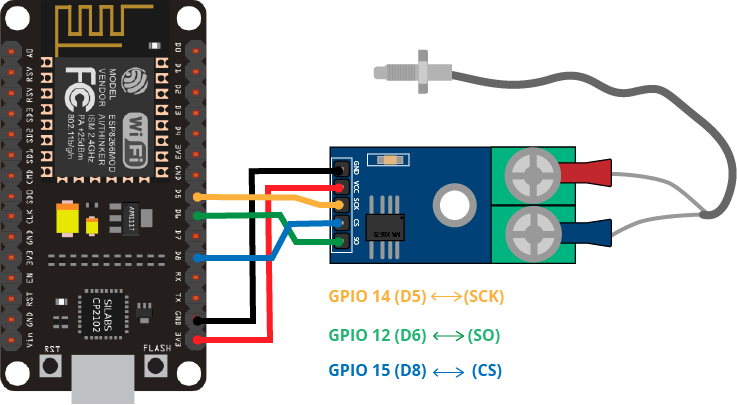
You may also refer to the subsequent table for guidance.
| MAX6675 | ESP8266 |
| GND | GND |
| VCC | 3.3V |
| SCK | GPIO 14 |
| CS | GPIO 15 |
| SO | GPIO 12 |
Parts Required
| Component Name | Buy Now |
| ESP8266 NodeMCU CP2102 | Amazon |
| DC 3-5V MAX6675 Module + K Type Thermocouple Temperature Sensor | Amazon |
| Breadboard | Amazon |
| BOJACK 1000 Pcs 25 Values Resistor Kit 1 Ohm-1M Ohm with 5% 1/4W | Amazon |
Installing ESP8266 MAX6675 Arduino Library
Various libraries are available for obtaining temperature readings from a K-type thermocouple using the MAX6675 amplifier. We will utilize the max6675 library provided by Adafruit.
Follow these steps to install the library in your Arduino IDE:
- Open your Arduino IDE and navigate to Sketch > Include Library > Manage Libraries. This action will prompt the Library Manager to open.
- In the search box within the Library Manager, type “max6675” and proceed to install the library from Adafruit.
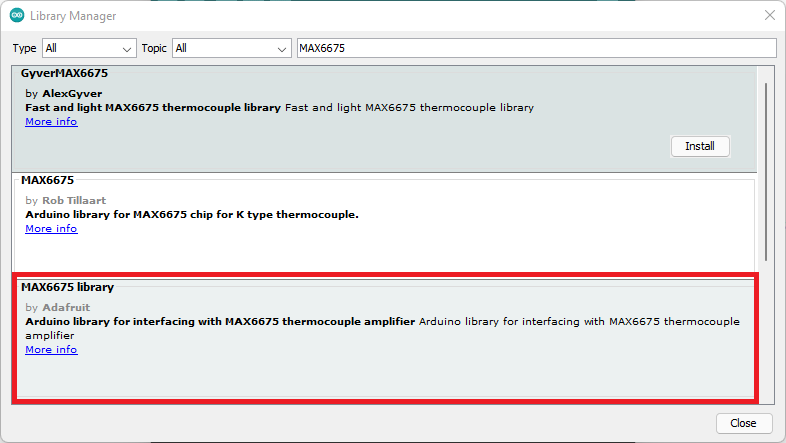
Code – Obtaining Temperature from K-Type Thermocouple with MAX6675 Amplifier
Acquiring temperature readings from the K-Type thermocouple with the ESP8266 is remarkably straightforward. The library includes an example that retrieves temperature data and presents the results on the Arduino IDE Serial monitor.
The code has been modified from the example provided by the library to ensure compatibility with the ESP8266.
#include "max6675.h"
int thermoDO = 12;
int thermoCS = 15;
int thermoCLK = 14;
MAX6675 thermocouple(thermoCLK, thermoCS, thermoDO);
void setup() {
Serial.begin(9600);
Serial.println("MAX6675 test");
// wait for MAX chip to stabilize
delay(500);
}
void loop() {
// basic readout test, just print the current temp
Serial.print("C = ");
Serial.println(thermocouple.readCelsius());
Serial.print("F = ");
Serial.println(thermocouple.readFahrenheit());
// For the MAX6675 to update, you must delay AT LEAST 250ms between reads!
delay(1000);
}
Code Explanation:
To begin, include the max6675.h library.
#include "max6675.h"
Define the pins that are linked with the MAX6675 thermocouple amplifier.
int thermoDO = 12; int thermoCS = 15; int thermoCLK = 14;
Establish a MAX6675 object named thermocouple on the aforementioned pins.
MAX6675 thermocouple(thermoCLK, thermoCS, thermoDO);
Within the setup(), initialize the Serial Monitor with a baud rate of 9600.
Serial.begin(9600);
In the loop(), we acquire the temperature readings and exhibit them on the Serial Monitor. The library provides methods to obtain the temperature in Celsius and Fahrenheit degrees.
thermocouple.readCelsius(): retrieves the temperature in Celsius degrees.thermocouple.readFahrenheit(): retrieves the temperature in Fahrenheit degrees.
The subsequent lines read the temperature and present it on the Serial Monitor.
Serial.print("C = ");
Serial.println(thermocouple.readCelsius());
Serial.print("F = ");
Serial.println(thermocouple.readFahrenheit());
As evidenced, obtaining temperature readings with the K-type thermocouple and MAX6675 amplifier is straightforward.
Demonstration
Upload the code to your ESP8266 board. Ensure to select the appropriate board in Tools > Board and designate the COM port your board is connected to in Tools > Port.
Once the code is uploaded to the ESP8266, open the Serial Monitor with a baud rate of 9600. Press the ESP8266 on-board RST button.
New temperature readings will be displayed on the Serial Monitor every second.
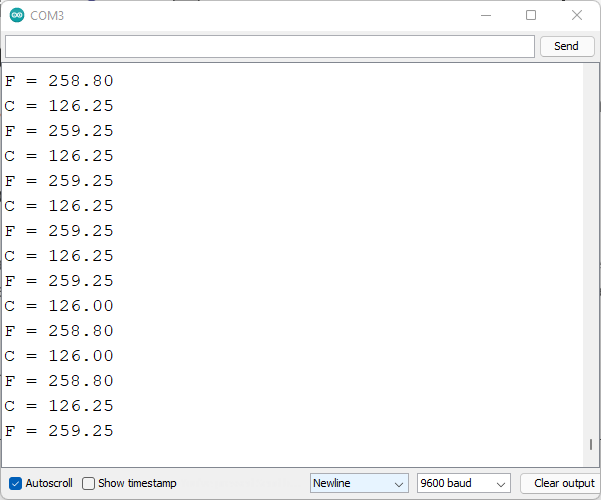
Wrapping Up
Throughout this tutorial, you gained knowledge on temperature measurement utilizing the K-type thermocouple paired with the MAX6675 amplifier. Thermocouples offer a broad temperature measurement spectrum, enabling readings of very high temperatures—up to 1024ºC (1875ºF) when employing the K-type thermocouple with MAX6675.
We offer tutorials for various other popular sensors compatible with the ESP8266 board, which you may find beneficial:




