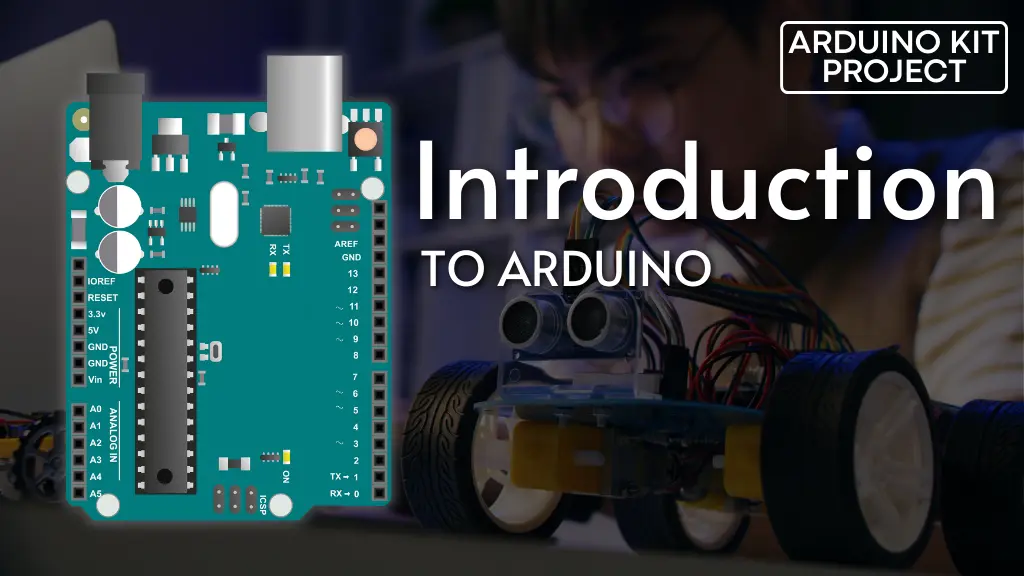Arduino is an open-source electronics platform based on easy-to-use hardware and software. It consists of a physical programmable circuit board (often referred to as a microcontroller) and a development environment for writing software for the board. Arduino boards are able to read inputs – light on a sensor, a finger on a button, or a Twitter message – and turn it into an output – activating a motor, turning on an LED, publishing something online.
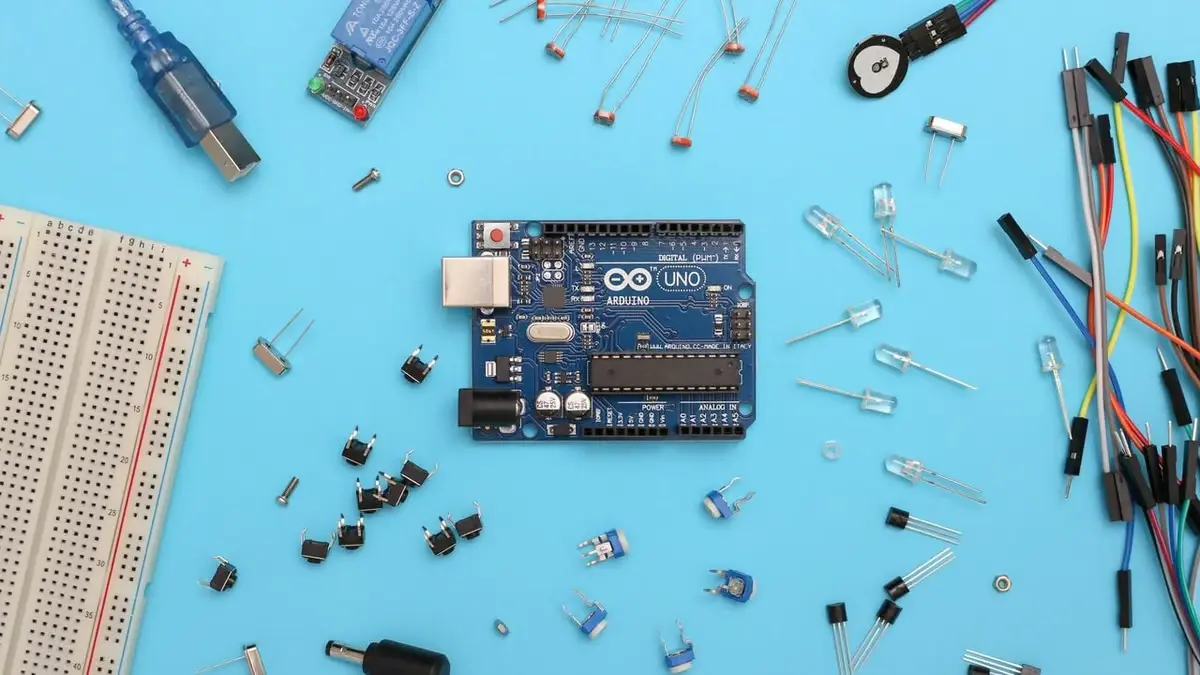
Arduino boards are used for building digital devices and interactive objects that can sense and control physical devices. They are commonly used by artists, designers, hobbyists, and anyone interested in creating interactive projects, ranging from simple LED blinkers to more complex robots and automation systems. Due to its simplicity and versatility, Arduino has gained immense popularity in the maker community and in educational settings.
Parts Required
| Component Name | Buy Now |
| Arduino Uno REV3 | Amazon |
Why Arduino?
Arduino offers a variety of boards suitable for diverse applications.
Additionally, Arduino provides a free IDE (Integrated Development Environment) downloadable from their website.
The software comes with many built-in libraries, and there is a vast collection of additional libraries developed by contributors worldwide, freely available for use. These libraries facilitate rapid development by providing ready-made functions.
This allows users to utilize specific interfaces or modules without needing extensive knowledge of their internal workings.
The goal is to ensure that a lack of technical or coding expertise does not hinder development or creativity.
Arduino also offers expansion boards, known as shields, which can be attached to their boards for added functionality.
All of these features contribute to quick and straightforward development.
Arduino Boards

Arduino manufactures a diverse array of boards, each varying in size, microcontroller type, and processing capabilities.
These boards cater to different needs, including entry-level options like the UNO, LEONARDO, and NANO; advanced boards such as the MEGA, PRO, and ZERO; IoT-focused boards like the YUN and TIAN; and wearable boards like the LILYPAD and GEMMA.
Users can select the most suitable board based on their application requirements and processing needs.
For further details on Arduino boards, please click here.
Arduino IDE
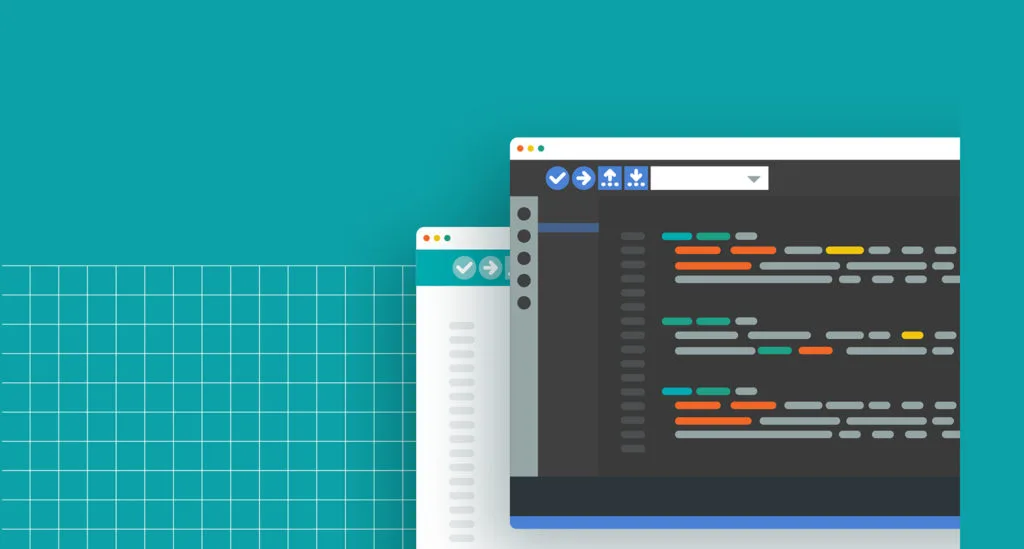
The Arduino IDE is available as a free download on the Arduino website. You can obtain the latest version compatible with your operating system from this link.
An online IDE is also accessible. To utilize it, users must create an account on the Arduino website. Instructions for using the online IDE can be found here.
The IDE simplifies code writing and uploading processes to Arduino boards and is compatible with all Arduino board models.
Related article
- Essential Guide to Arduino’s Watchdog Timer
- Mastering Analog-to-Digital Conversion (ADC) in Arduino
- Mastering UART Communication Basics
- Mastering the Basics of SPI Protocol Communication
- Exploring I2C: Essential Communication Protocol Basics
- Serial Communication Essentials: Delving into Arduino USART
- Mastering Digital GPIO: Arduino’s Key to Control